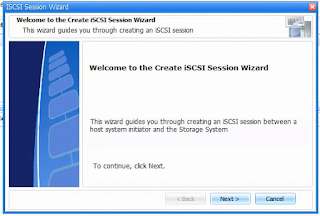Unix OS Fundamentals: An Introduction to Unix
Lesson 1: History and Philosophy of Unix Introduction : Unix Distribution: HP-UX , IRIX, BSD, AIX, Solaris 2002 - Apple Releases OS X, Based on BSD Unix (NeXTSTEP) Linux is Most Successful Unix Derived OS Linux Is very Successful as a Server OS - LAMP (Linux, Apache, MySQL, PHP) is a standard for web services development. Linux is the basis for cellphone and tablet OS android Unix/Linux OSes are majorly used in Server market and very less in Desktop PC market. Commercial Unix Vendors and System Include: Oracle - Solaris IBM - AIX HP- HP-UX Basic Principle of UNIX: Modularity - Summing of small component, each one doing own task and coming together to create a whole system. (Also called as Composability) Portability - Can be easily embed into any hardware as i was developed in 'C' Simplicity - Unix programs should do one thing, do it well, and be simple for other programmers to understand Unix and the open Source Model: ...